To reset a Jeep Cherokee computer, disconnect the battery for a few minutes and then reconnect it. A Jeep Cherokee computer can sometimes encounter issues that can be resolved by resetting it.
One simple and effective way to perform a reset is by disconnecting the battery. By disconnecting the battery for a few minutes and then reconnecting it, the Jeep Cherokee computer is forced to clear its memory and restart. This can help resolve certain computer-related issues and restore the car’s performance to optimal levels.
We will guide you through the steps of resetting the Jeep Cherokee computer to help you troubleshoot any potential problems efficiently. So, let’s dive in and learn how to reset a Jeep Cherokee computer in a few simple steps.
What Is The Function Of The Computer In A Jeep Cherokee?
The computer in a Jeep Cherokee serves as the central control unit for various systems, including the engine, transmission, and diagnostics. To reset the Jeep Cherokee computer, you can disconnect the battery for a few minutes and then reconnect it.
The computer in a Jeep Cherokee, also known as the powertrain control module (PCM), plays a crucial role in the overall functioning of the vehicle. It is responsible for collecting data from various sensors and components throughout the car, interpreting this information, and making necessary adjustments to ensure optimal performance.
Here are the key functions of the computer in a Jeep Cherokee:
- Monitoring and controlling the engine: The PCM continuously monitors the engine’s vital parameters, such as throttle position, air-fuel ratio, and ignition timing. Based on this information, it adjusts fuel injection, idle speed, and other parameters to maintain smooth engine operation and maximize fuel efficiency.
- Managing the transmission system: The computer also oversees the transmission system, ensuring proper gear shifting and smooth acceleration. It monitors variables like vehicle speed, throttle position, and engine load to make timely and accurate shift decisions.
- Controlling the emissions system: The PCM is equipped with sensors that monitor the emissions produced by the engine. It regulates the air-fuel mixture, exhaust gas recirculation (EGR) system, and catalytic converter to comply with environmental regulations and minimize harmful pollutants.
- Monitoring various systems: Apart from the engine and transmission, the computer keeps tabs on other essential systems like the anti-lock braking system (ABS), traction control, electronic stability control, and airbag deployment. It alerts the driver through warning lights in case of any faults or malfunctions.
- Storing diagnostic trouble codes (DTCs): In the event of a malfunction in any of the vehicle’s components, the PCM stores specific diagnostic trouble codes (DTCs). These codes can be accessed using a diagnostic scanner to identify the problem area and facilitate efficient repairs.
- Adjusting performance parameters: The computer allows for certain performance parameters to be adjusted, enabling customization and optimization of the Jeep Cherokee’s driving experience. This includes parameters such as throttle response, shift points, and even tire size calibration.
By serving as the brain of the vehicle, the computer in a Jeep Cherokee plays a vital role in ensuring smooth operation, improving fuel efficiency, and promoting overall reliability.
Properly understanding its functions and capabilities can help Jeep owners make the most of their vehicle’s performance potential.
What Are The Common Reasons For Resetting A Jeep Cherokee’s Computer?
Resetting a Jeep Cherokee’s computer is often done to address issues like electrical glitches, faulty sensors, or to clear error codes. It can also improve performance and fuel efficiency by resetting the adaptive transmission and throttle settings.
Sometimes, a Jeep Cherokee’s computer may need to be reset due to various reasons. Here are some common situations where resetting the computer can be necessary:
- Addressing Performance Issues: If your Jeep Cherokee is experiencing performance issues such as poor fuel economy, sluggish acceleration, or frequent stalling, resetting the computer can help clear any temporary glitches and potentially improve overall performance.
- Resolving Error Codes: When the vehicle’s computer detects an issue, it generates a corresponding error code. Resetting the computer can clear these codes and determine if they were just temporary malfunctions or if further investigation is required.
- Diagnosing Check Engine Light: If the check engine light is consistently illuminating on your Jeep Cherokee’s dashboard, a computer reset may be the first step in troubleshooting the problem. It allows the computer to reevaluate the system and potentially eliminate any false triggers that may have caused the light to come on.
- After Repairs and Maintenance: After performing repairs or maintenance on your Jeep Cherokee, resetting the computer ensures that it recognizes any newly installed or replaced components. This helps the system provide accurate data and allows the vehicle to operate optimally.
- Improving Fuel Economy: Resetting the Jeep Cherokee’s computer can prompt it to recalibrate various systems, including the fuel injection and ignition timing. This may result in improved fuel efficiency, especially if previous settings were causing excessive fuel consumption.
- Enhancing Transmission Performance: If you notice issues with the transmission, such as erratic shifting or a delayed response, resetting the computer can reset the transmission’s adaptive learning. This process allows the vehicle to relearn and adapt to your driving style, potentially improving transmission performance.
Resetting the computer of your Jeep Cherokee can provide a fresh start for its systems, helping to troubleshoot problems, optimize performance, and enhance various aspects of the vehicle’s functionality.
However, always ensure to consult your vehicle’s manual or seek professional advice before attempting a computer reset to avoid any potential risks.
How Do You Reset The Computer On A Jeep Cherokee?
To reset the computer on a Jeep Cherokee, disconnect the negative terminal of the battery for a few minutes, then reconnect it. This will allow the computer to reset and clear any previously stored codes or issues.
If you’re experiencing issues with your Jeep Cherokee’s computer system or simply want to give it a fresh start, resetting the computer can often resolve the problem. Resetting the computer on a Jeep Cherokee involves a few simple steps that can be done at home.
Here’s how you can do it:
Step 1: Turn Off The Ignition
- Ensure that the ignition is completely turned off before proceeding with the reset process.
Step 2: Disconnect The Battery
- Locate the battery in your Jeep Cherokee.
- Remove the negative terminal cable from the battery using a wrench or pliers.
- Wait for about 15 minutes to allow the computer to reset completely.
Step 3: Reconnect The Battery
- Reconnect the negative terminal cable to the battery.
- Ensure that the connection is secure.
Step 4: Start The Engine
- Start the engine of your Jeep Cherokee.
- Allow the engine to idle for a few minutes to allow the computer to relearn its settings.
Step 5: Test The Computer Reset
- Check if the issues you were experiencing with the computer system have been resolved.
- If the issues persist, you may need to consult a professional or contact Jeep customer service for further assistance.
Resetting the computer on a Jeep Cherokee can often help resolve technical issues and bring the system back to its default settings. By following these simple steps, you can easily reset the computer and potentially fix any issues you may be facing.
Remember, if you encounter any difficulties, it is always best to seek professional help. Keep your Jeep Cherokee running smoothly by giving its computer system a reset when needed.
What Are Some Alternative Methods To Reset The Computer On A Jeep Cherokee?
Resetting the computer on a Jeep Cherokee can be done using alternative methods like disconnecting the battery, using an OBD-II scanner, or performing a factory reset through the infotainment system. These methods help resolve issues with the vehicle’s performance or electrical systems.
If you’re experiencing computer issues with your Jeep Cherokee, resetting the computer can be a useful troubleshooting step. While there is a standard procedure to reset the computer, there are also alternative methods that you can try. Here are a few options to consider:
- Disconnect the battery: One alternative method to reset the computer on a Jeep Cherokee is by disconnecting the battery. Start by turning off the engine and locating the vehicle’s battery. Remove the negative terminal cable and wait for 10-15 minutes. Reconnect the cable and start the engine to see if the computer has been reset.
- Use a diagnostic scanner: Another alternative method is to use a diagnostic scanner tool. These tools can be connected to the OBD-II port of your Jeep Cherokee, allowing you to access the computer’s software and perform a reset. Follow the instructions provided with the scanner to initiate the reset process.
- Remove the computer’s fuse: In some cases, removing the fuse that controls the computer can also serve as an alternative method to reset it. Consult your Jeep Cherokee’s manual to locate the fuse box and identify the specific fuse assigned to the computer. Remove the fuse for a few minutes and then reinstall it. Start the vehicle to see if the computer has been successfully reset.
- Perform a hard reset: If none of the above methods work, you can try performing a hard reset. This involves disconnecting the battery and touching the positive and negative terminals together for a few seconds. However, proceed with caution as this method should only be attempted if you’re confident in your abilities and have the necessary knowledge to avoid any potential hazards.
Remember, if you’re not comfortable performing any of these alternative methods yourself, it’s always advisable to consult a professional mechanic or technician who can help you safely reset the computer on your Jeep Cherokee.
How Can You Test Your Jeep Cherokee After Resetting Its Computer?
After resetting the computer of your Jeep Cherokee, you can test its performance by taking it for a drive, checking for any warning lights or error codes, and monitoring fuel efficiency. Pay attention to any unusual noises or vibrations during the test to ensure everything is working properly.
After successfully resetting the computer in your Jeep Cherokee, it is important to test the vehicle to ensure everything is functioning properly. Here are a few ways you can test your Jeep Cherokee after resetting its computer:
Check For Warning Lights On The Dashboard:
- Start the engine and observe the dashboard for any warning lights that may illuminate. If you notice any warning lights, refer to your vehicle’s manual to determine the issue and take appropriate action.
Take A Test Drive:
- Go for a short test drive to assess how the vehicle performs after the computer reset. Pay attention to any unusual noises, vibrations, or changes in performance. This will help you identify any potential issues that may need further investigation.
Check The Vehicle’s Sensors:
- Test the functionality of various sensors in your Jeep Cherokee. This can include sensors related to the engine, transmission, ABS (anti-lock braking system), and airbags.
Ensuring that these sensors are properly detecting and responding to vehicle conditions is essential for your safety and optimal performance.
Monitor Fuel Efficiency:
- Keep an eye on your vehicle’s fuel efficiency after the computer reset. If you notice any significant changes in your fuel consumption, it could indicate an issue that needs attention. Lower efficiency may signify problems with the engine or other related components.
Test The Radio And Infotainment System:
- Check the functioning of the radio, infotainment system, and any other electronic features in your Jeep Cherokee. Make sure that they are working as expected and that all controls are responsive.
Testing your Jeep Cherokee after resetting its computer allows you to diagnose any potential problems and ensure that everything is functioning properly.
If you notice any issues during the testing process, it is recommended to consult a qualified mechanic or contact your local Jeep dealership for further assistance.
How Do You Disconnect The Battery In A Jeep Cherokee?
To disconnect the battery in a Jeep Cherokee and reset the computer, locate the negative terminal, loosen the clamp nut, remove the negative cable, and keep it disconnected for about 10 minutes. Then, reconnect the battery, starting with the positive cable.
If you’re experiencing issues with your Jeep Cherokee’s computer system and need to reset it, disconnecting the battery is often the first step. Here’s how you can disconnect the battery in a Jeep Cherokee:
Steps To Disconnect The Battery:
- Locate the battery: Begin by finding the battery in your Jeep Cherokee. Typically, it is located under the hood on the driver’s side.
- Prepare for safety: Before proceeding, ensure your safety by wearing protective gloves and eyewear. It is important to take precautions when dealing with the battery.
- Turn off the engine: Make sure your vehicle’s engine is turned off before starting the disconnection process.
- Identify the negative terminal: Look for the negative terminal, usually marked with a minus (-) sign. It is important to disconnect the negative terminal first to prevent electrical shock.
- Loosen the nut: Use a wrench or socket to loosen the nut on the negative terminal. Turn it counterclockwise until it is loose enough to remove.
- Disconnect the cable: Once the nut is loose, carefully lift the negative cable off the negative terminal and set it aside. Ensure it does not come into contact with any metal surfaces.
- Repeat for the positive terminal: After disconnecting the negative terminal, locate the positive terminal. It is typically marked with a plus (+) sign. Follow the same steps as above to loosen the nut and disconnect the positive cable.
- Wait for a few minutes: Once you have disconnected both terminals, it is recommended to wait for a few minutes. This allows any residual power in the system to dissipate, ensuring a complete reset.
- Reconnect the battery: After waiting, reconnect the positive cable to the positive terminal and tighten the nut using your wrench or socket. Repeat the same process for the negative cable and terminal.
- Start the engine: With the battery reconnected, start your Jeep Cherokee’s engine to ensure everything is functioning properly. This should have successfully reset the computer system.
Remember, disconnecting the battery will cause the loss of electrical power in your Jeep Cherokee. This means you may need to reset certain settings, such as the radio presets or clock, after reconnecting the battery.
How Long Should You Wait Before Reconnecting The Battery After Disconnecting It?
After disconnecting the battery in a Jeep Cherokee, it is recommended to wait for at least 15 minutes before reconnecting it. This allows the computer system to reset and ensures proper functioning of the vehicle.
Disconnecting and reconnecting the battery in your Jeep Cherokee’s computer can be a simple way to reset any stored error codes or issues. However, it’s important to ensure that you wait for an adequate amount of time before reconnecting the battery.
Doing so allows the car’s computer to fully reset, ensuring a more effective process. Here are some key points to consider:
- Wait at least 15 minutes: To ensure that the Jeep Cherokee’s computer fully resets, it’s a good idea to wait at least 15 minutes after disconnecting the battery before reconnecting it. This allows enough time for any residual power to drain and ensures a clean start when you reconnect the battery.
- Double-check your vehicle’s manual: Remember to consult your vehicle’s owner’s manual for specific instructions on disconnecting and reconnecting the battery. While 15 minutes is generally sufficient, there may be certain models or circumstances that require a longer wait time. Always follow the guidelines provided by the manufacturer to ensure you don’t encounter any issues.
- Take precautions during the wait time: While waiting, it’s important to take certain precautions. Make sure the vehicle is parked in a safe and secure location, with the parking brake engaged. Also, ensure that all accessories and lights are turned off to prevent any unnecessary battery drain during the waiting period.
- Disconnecting the negative terminal first: When disconnecting the battery, it’s recommended to disconnect the negative terminal first. This avoids any potential electrical sparks that could occur if you were to accidentally touch a metal object with the wrench while working on the positive terminal.
- Reconnecting the positive terminal first: When reconnecting the battery, reverse the process and connect the positive terminal first. This ensures a smooth and safe reconnection process.
By following these guidelines and allowing an adequate amount of time, you can reset the computer in your Jeep Cherokee effectively. Remember to always prioritize safety and consult your vehicle’s specific instructions for the best results.
Frequently Asked Questions On How To Reset A Jeep Cherokee Computer
How Do I Reset My Jeep Computer?
To reset your Jeep’s computer, follow these steps: – Turn off the vehicle’s engine and remove the key from the ignition. – Disconnect the negative battery cable for at least 15 minutes. – Reconnect the negative battery cable and start the engine.
– Allow the engine to idle for a few minutes to complete the reset process.
How Do You Reset The Computer On A 2012 Jeep Grand Cherokee?
To reset the computer on a 2012 Jeep Grand Cherokee, follow these steps: 1. Turn off the vehicle and remove the key from the ignition. 2. Disconnect the negative battery terminal for a few minutes. 3. Reconnect the battery terminal and start the car.
4. The computer should now be reset and any issues resolved.
How To Do A Hard Ecu Reset?
To perform a hard ECU reset, follow these steps: 1. Turn off the vehicle’s ignition. 2. Disconnect the battery cables and wait for about 15 minutes. 3. Reconnect the battery cables and start the engine. 4. Allow the engine to idle for a few minutes to reset the ECU.
5. Test the vehicle to see if the reset has resolved any issues.
How Do I Know If My Jeep Computer Is Bad?
To determine if your Jeep computer is malfunctioning, look out for symptoms like engine misfires, issues with starting or stalling, or warning lights on the dashboard. Additionally, if you experience difficulty with the transmission shifting or notice unusual behaviors from the vehicle, it could indicate a faulty computer.
Conclusion
Resetting the computer of your Jeep Cherokee is a straightforward process that can be done by following these simple steps. By disconnecting the battery, waiting for a few minutes, and then reconnecting it, you can successfully reset the computer and potentially resolve any issues.
Remember to consult your vehicle’s manual or seek professional guidance if needed. Stay on top of regular maintenance to ensure optimal performance of your Jeep Cherokee. Happy driving!
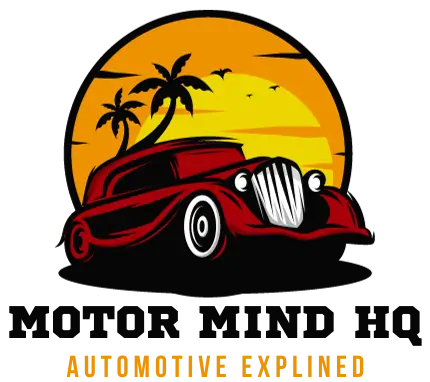
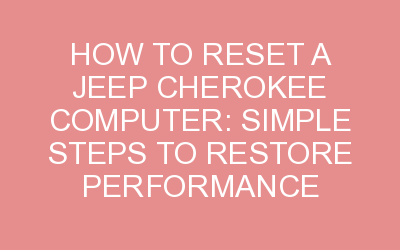


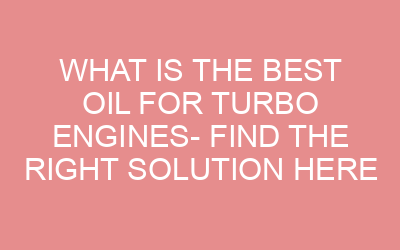
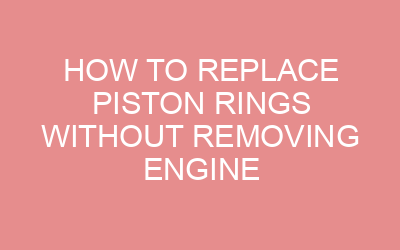
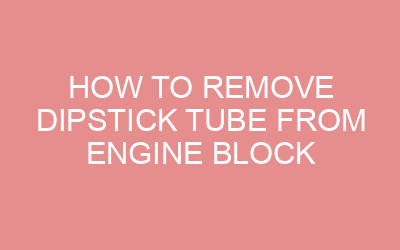
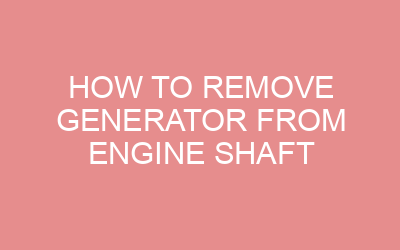
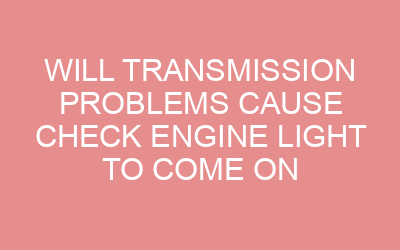
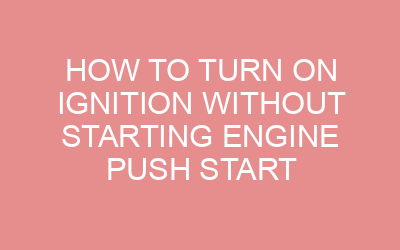
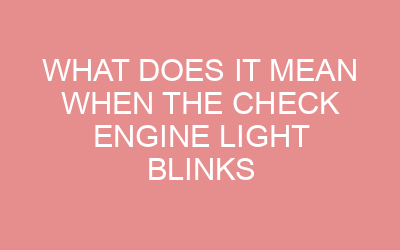
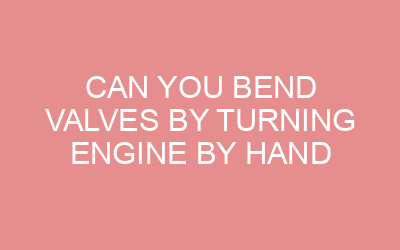
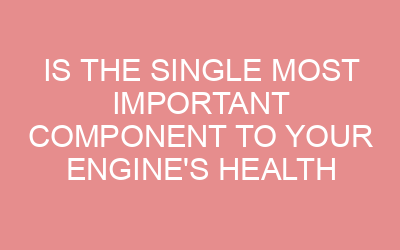
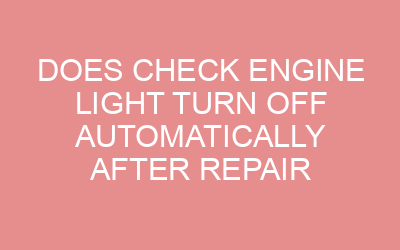
Leave a Reply