To connect your phone to Uconnect Jeep, go to the settings menu, select Bluetooth, and turn on Bluetooth on your phone. Then, search for available devices on Uconnect, select your phone, and follow the prompts to pair the two devices.
If you own a Jeep vehicle, you may have heard of the Uconnect system, a feature that allows you to access various functions of your car through a touch screen or voice commands.
Uconnect can help you make and receive calls, stream music, navigate, and more, all while keeping your hands on the wheel and your eyes on the road.
But how do you connect your phone to Uconnect and enjoy these benefits?
In this blog post, we will guide you on How to connect your phone to uconnect jeep.
Whether you have an iPhone, Android, Samsung, or Pixel phone, we will guide you through the process and provide you with some tips and tricks along the way.
By the end of this post, you will be able to use your phone with Uconnect and enhance your driving experience.
So, let’s get started!
How To connect Your Phone To Uconnect in a Jeep Wrangler: Step-by-Step Guide
How to connect your phone to Uconnect in a Jeep Wrangler, follow these step-by-step instructions. Firstly, ensure that both your phone and the Uconnect system in your Jeep Wrangler are turned on and discoverable.
Then, open the Bluetooth settings on your phone and enable the Bluetooth function.
Next, go to the Uconnect menu on your Jeep Wrangler’s touchscreen display and select the “Phone” option.
Choose “Add Device” and wait for the system to search for available Bluetooth devices.
Once your phone is detected, select it from the list and enter the PIN displayed on the Uconnect screen.
Finally, follow any additional prompts to complete the pairing process.
Now, your phone is successfully connected to Uconnect in your Jeep Wrangler, allowing you to access various features and functions seamlessly.
When connecting your phone to Uconnect in a Jeep Wrangler, it is essential to know the proper steps to ensure a smooth and efficient setup.
By following these instructions, you can easily establish a stable connection between your phone and the Uconnect system in your Jeep Wrangler.
With this connection, you can make and receive calls, stream music, access apps, and use voice commands, enhancing your driving experience.
So, take the time to understand and execute the process correctly, enabling you to enjoy all the benefits of having your phone connected to Uconnect in your Jeep Wrangler.
Easy Steps To Connect An iPhone To Uconnect In A Jeep
How to connect an iPhone to Uconnect in a Jeep, follow these simple steps. First, make sure that your iPhone is compatible with Uconnect.
Check the Uconnect website or your vehicle’s manual for a list of compatible devices. Once you have confirmed compatibility, turn on the Bluetooth on your iPhone.
Next, enter the settings menu on your Jeep’s Uconnect system. Look for the “Phone” or “Device” option and select it.
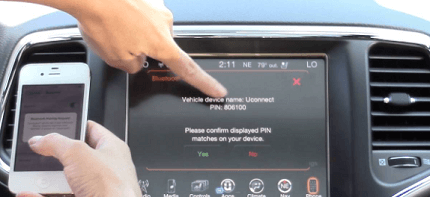
Then, choose “Add Device” or “Pair Device” from the available options. Your Uconnect system will then start searching for available devices.
On your iPhone, go to the Bluetooth settings and wait for your Jeep’s Uconnect system to appear on the list of available devices.
Tap on the Uconnect option and enter the pairing code provided by your Uconnect system, if prompted.
Once the pairing is successful, your iPhone will be connected to Uconnect, allowing you to make hands-free calls, stream music, and access other features through your vehicle’s touchscreen or voice commands.
By following these simple steps, you can easily connect your iPhone to Uconnect in a Jeep. Enjoy the convenience and safety of hands-free connectivity while on the road!
• Make sure your iPhone is compatible with Uconnect by checking the Uconnect website or your vehicle’s manual for a list of compatible devices.
• Turn on the Bluetooth on your iPhone.
• Enter the settings menu on your Jeep’s Uconnect system and select the “Phone” or “Device” option.
• Choose “Add Device” or “Pair Device” from the available options.
• Wait for your Jeep’s Uconnect system to start searching for available devices.
• On your iPhone, go to Bluetooth settings and wait for your Jeep’s Uconnect system to appear on the list of available devices.
• Tap on the Uconnect option and enter the pairing code provided by your Uconnect system, if prompted.
• Once pairing is successful, enjoy hands-free calls, music streaming, and other features through your vehicle’s touchscreen or voice commands.
Connect Your Phone to Uconnect in a Jeep Compass: A Simple Guide
How to connect your phone to Uconnect in a Jeep Compass is a straightforward process that allows you to seamlessly integrate your device with your vehicle’s infotainment system.
By following these simple steps, you can enjoy hands-free calling, access to your favorite apps, and more while on the go.
To connect your phone to Uconnect in a Jeep Compass, start by ensuring that both your phone and your vehicle’s Uconnect system are turned on and within range of each other.
Then, open the Bluetooth settings on your phone and select the option to scan for available devices. Once your Jeep Compass is detected, tap on it to initiate the pairing process.
You may be prompted to enter a PIN or confirm a passkey on both your phone and the Uconnect system.
After successfully pairing your phone, you should receive a confirmation message on both devices, indicating that they are now connected.
With this simple guide, you can effortlessly connect your phone to Uconnect in a Jeep Compass and enjoy the convenience and connectivity it offers.
How to Connect Your Phone to Uconnect in a Jeep Cherokee: Step-by-Step Instructions
How to connect your phone to Uconnect in a Jeep Cherokee, follow these step-by-step instructions. First, ensure that your phone’s Bluetooth is turned on.
Then, access the Uconnect menu on your Jeep’s infotainment system by pressing the Uconnect button on the touchscreen. Navigate to the “Settings” option and select “Phone/Bluetooth.”
From here, choose the “Pair a Phone” or “Add Device” option to initiate the pairing process.
Once the pairing process has started, a six-digit PIN will appear on the Jeep’s display. Switch to your phone’s Bluetooth settings and search for available devices.
When you see “Uconnect” or a similar name, tap on it to connect. Your phone will prompt you to enter the PIN displayed on the Jeep’s screen. After entering the correct PIN, press “Pair” on your phone.
The Jeep’s infotainment system will then confirm the successful connection.
This is how to connect your phone to Uconnect in a Jeep Cherokee, allowing you to seamlessly integrate your device with the vehicle’s features and enjoy hands-free calling, music streaming, and more.
Exploring Uconnect: A Guide to Connecting Your Devices
One of the most convenient features of a Jeep equipped with Uconnect is the ability to connect your devices seamlessly. Whether you want to connect your phone, tablet, or even a Bluetooth-enabled device, Uconnect makes it easy to stay connected while on the go.
In this guide, we will explore how to connect Uconnect to your devices, ensuring that you can take full advantage of the technology in your Jeep.
To connect Uconnect to your phone, follow these simple steps. First, make sure that your phone’s Bluetooth is turned on.
Then, navigate to the Uconnect screen in your Jeep and select the “Settings” option. From there, choose the “Phone” option and select “Add Device.”
Your Jeep will search for available devices, and your phone should appear on the screen. Select your phone and follow any additional prompts to complete the pairing process.
Once connected, you can access your phone’s calls, messages, and media through the Uconnect system, keeping you connected and focused on the road ahead.
Jeep Uconnect Bluetooth: How to Pair and Connect Your Phone
One of the key features of the Jeep Uconnect system is its Bluetooth connectivity, allowing you to pair and connect your phone effortlessly. To begin the pairing process, ensure that your Jeep’s Uconnect system is on and ready.
Then, on your phone, navigate to the Bluetooth settings and make sure that the Bluetooth feature is enabled.
Once Bluetooth is enabled on your phone, search for available devices and select “Jeep Uconnect” from the list. Follow any additional prompts to complete the pairing process.
Once your phone is successfully paired with the Jeep Uconnect system, you can begin connecting it for hands-free calling, media streaming, and other convenient features.
How to connect your phone to the Jeep Uconnect Bluetooth, open your phone’s Bluetooth settings and select “Jeep Uconnect” from the list of paired devices.
Once connected, you can access your contacts, make calls, and stream media directly through the Uconnect system.
This seamless integration between your phone and the Jeep Uconnect system enhances your driving experience, allowing you to stay connected and entertained while keeping your focus on the road.
Setting Up Uconnect in Your Jeep: A Comprehensive Guide
How to Setup Uconnect in your Jeep is a comprehensive process that ensures seamless connectivity between your phone and your vehicle. To begin, you’ll need to locate the Uconnect button on your Jeep’s touchscreen display.
Once found, press and hold the Uconnect button until the system prompts you to begin setup.
From there, follow the on-screen instructions to connect your phone to Uconnect. It’s important to note that the exact steps may vary slightly depending on the model and year of your Jeep, so consulting your vehicle’s user manual is recommended for precise instructions.
To set up Uconnect in your Jeep, you’ll also need to ensure that Bluetooth is enabled on your phone.
Simply go to the settings menu of your phone, locate and enable Bluetooth, and allow your phone to search for available devices.
Once your phone detects the Uconnect system on your Jeep’s touchscreen, select it to initiate pairing. The system will then prompt you to enter a PIN code for security purposes, which you can do by following the on-screen prompts.
Once paired, you can enjoy the convenience of hands-free calling, music streaming, and access to various Uconnect features directly from your phone.
Remember to consult your vehicle’s user manual for specific instructions tailored to your Jeep model.
Connect a New Phone to Jeep Uconnect: Step-by-Step Instructions
How to connect a new phone to Jeep Uconnect, follow these step-by-step instructions. First, turn on your phone’s Bluetooth feature by going to the settings menu and selecting Bluetooth.
Once Bluetooth is turned on, open the Uconnect app on your phone. Tap on the “Add Device” option and select “Phone” from the menu.
The app will then prompt you to input a code on your phone to connect to Uconnect. Enter the code provided on the Uconnect display in your Jeep and press “Pair” to establish the connection.
After successfully pairing your phone with Uconnect, you can access and control various features directly from your phone.
From making hands-free calls to playing your favorite music, the convenience and connectivity that Jeep Uconnect offers are unparalleled.
Remember that the specific steps to connect a new phone to Uconnect may vary slightly depending on the vehicle model and phone’s operating system.
For more detailed instructions, consult your Jeep owner’s manual or contact the customer support for further assistance.
Troubleshooting Uconnect Connection Issues: Tips and Tricks
One common issue that users may encounter when trying to connect their phone to Uconnect in a Jeep is a weak Bluetooth connection. This can result in intermittent audio or dropped calls.
To troubleshoot this problem, ensure that your phone’s Bluetooth is turned on and that it is within close proximity to the Uconnect system.
Additionally, try removing any other devices that may be connected to the Uconnect system, as this can interfere with the Bluetooth signal.
Another issue that may arise is difficulty pairing your phone with Uconnect. To fix this problem, start by deleting any previous pairings from both your phone and the Uconnect system. Then, turn off your phone and restart it. Rebooting the Uconnect system can also be helpful.
Once both devices have been restarted, try pairing them again by following the step-by-step instructions provided in the user manual. If the issue persists, it is recommended to contact a professional for further assistance.
Enhancing Your Jeep Experience: Connecting Your Phone to Uconnect
Connecting your phone to Uconnect in your Jeep can greatly enhance your driving experience and provide you with convenient access to a range of features.
With Uconnect, you can seamlessly integrate your smartphone into your vehicle’s infotainment system, allowing you to make hands-free calls, stream music, and even access your favorite apps.
Whether you’re driving a Jeep Wrangler, Compass, or Cherokee, the process for connecting your phone to Uconnect is simple and straightforward.
To begin, ensure that your phone is compatible with Uconnect by checking the manufacturer’s website or consulting the user manual.
Once you’ve confirmed compatibility, you can initiate the pairing process by accessing the Uconnect menu on your Jeep’s touchscreen display. From there, select the option to “pair a phone” and follow the on-screen prompts.
Typically, this involves activating Bluetooth on your phone, searching for available devices, and selecting your Jeep’s Uconnect system. Once connected, you may be prompted to enter a PIN code for added security.
Once the pairing is complete, you’ll have the ability to access your phone’s contacts, make and receive calls, and enjoy a seamless hands-free experience while on the road.
Connecting your phone to Uconnect not only enhances your driving experience but also ensures a safer and more convenient way to stay connected behind the wheel.
By following these simple steps, you’ll be able to easily integrate your smartphone into your Jeep’s infotainment system and seamlessly enjoy all the features that Uconnect has to offer.
So, whether you’re embarking on a road trip or simply navigating through your daily commute, take advantage of the benefits that come with connecting your phone to Uconnect and elevate your Jeep experience to new heights.
How do I connect my phone to Uconnect in a Jeep Wrangler?
Follow these step-by-step instructions to connect your phone to Uconnect in a Jeep Wrangler: 1. Enable Bluetooth on your phone. 2. Turn on your Jeep and navigate to the Uconnect system. 3. On your Uconnect screen, select “Phone” and then “Settings.” 4. Choose “Pair a Device” and select your phone from the list of available devices.
5. Follow the prompts on both your phone and Uconnect system to complete the pairing process.
6. Once connected, you can access various phone features through the Uconnect system.
How can I connect my iPhone to Uconnect in a Jeep?
To connect an iPhone to Uconnect in a Jeep, simply follow these easy steps: 1. Enable Bluetooth on your iPhone.
2. Start your Jeep and access the Uconnect system.
3. On the Uconnect screen, tap “Phone” and then “Settings.”
4. Select “Pair a Device” and choose your iPhone from the available devices.
5. Follow the prompts on both your iPhone and Uconnect system to complete the pairing process.
6. Once connected, you can use your iPhone’s features through the Uconnect system.
How do I connect my phone to Uconnect in a Jeep Compass?
Connecting your phone to Uconnect in a Jeep Compass is a simple process.
Here’s how:
1. Enable Bluetooth on your phone.
2. Start your Jeep Compass and go to the Uconnect system.
3. Tap “Phone” on the Uconnect screen, then select “Settings.”
4. Choose “Pair a Device” and locate your phone in the list of available devices.
5. Follow the on-screen instructions on both your phone and the Uconnect system to complete the pairing.
6. Once connected, you can access your phone’s features through Uconnect.
Can you provide step-by-step instructions for connecting a phone to Uconnect in a Jeep Cherokee?
Sure! Follow these steps to connect your phone to Uconnect in a Jeep Cherokee:
1. Enable Bluetooth on your phone.
2. Start your Jeep Cherokee and access the Uconnect system.
3. On the Uconnect screen, select “Phone” and then “Settings.”
4. Tap on “Pair a Device” and find your phone in the list of available devices.
5. Follow the prompts on both your phone and the Uconnect system to complete the pairing process.
6. Once connected, you can use your phone’s features through the Uconnect system.
How can I connect my devices to Uconnect?
To connect your devices to Uconnect, follow these guidelines:
1. Ensure that Bluetooth is enabled on your device.
2. Start your Jeep and access the Uconnect system.
3. On the Uconnect screen, select “Phone” or “Device” depending on the model.
4. Tap on “Settings” and then choose “Pair a Device” or “Add Device.”
5. Locate your device in the list of available devices and select it.
6. Follow the on-screen prompts to complete the pairing process.
7. Once connected, you can utilize your device’s features through the Uconnect system.
How do I pair and connect my phone using Jeep Uconnect Bluetooth?
Follow these steps to pair and connect your phone using Jeep Uconnect Bluetooth system:
1. Enable Bluetooth on your phone.
2. Start your Jeep and access the Uconnect system.
3. On the Uconnect screen, select “Phone” or “Device” depending on the model.
4. Tap on “Settings” and then choose “Pair a Device” or “Add Device.”
5. Follow the instructions on the Uconnect screen to put your phone in pairing mode.
6. Once your phone is in pairing mode, it should appear on the Uconnect screen. Select it.
7. Follow any additional prompts on both your phone and Uconnect system to complete the pairing process.
8. Once paired and connected, you can use your phone’s features through the Uconnect system.
How do I set up Uconnect in my Jeep?
Setting up Uconnect in your Jeep is a comprehensive process. Follow these steps:
1. Start your Jeep and access the Uconnect system.
2. On the Uconnect screen, select “Settings” or “Setup” depending on the model.
3. Follow the on-screen prompts to customize your Uconnect preferences such as language, screen brightness, and sound settings.
4. If you want to connect a phone or device, choose “Phone” or “Device” and follow the appropriate pairing instructions.
5. Once completed, your Uconnect system will be set up and ready to use.
How do I connect a new phone to Jeep Uconnect?
To connect a new phone to Jeep Uconnect, simply follow these step-by-step instructions:
1. Enable Bluetooth on your new phone.
2. Start your Jeep and access the Uconnect system.
3. On the Uconnect screen, select “Phone” or “Device” depending on the model.
4. Tap on “Settings” and then choose “Pair a Device” or “Add Device.”
5. Locate your new phone in the list of available devices and select it.
6. Follow the prompts on both your phone and the Uconnect system to complete the pairing process.
7. Once connected, your new phone will be successfully connected to Jeep Uconnect.
How can I troubleshoot Uconnect connection issues?
If you’re experiencing Uconnect connection issues, try these tips and tricks:
1. Ensure Bluetooth is enabled on both your phone and Uconnect system.
2. Restart both your phone and Jeep.
3. Delete any previously paired devices from both your phone and Uconnect system and then start the pairing process again.
4. Clear the Bluetooth cache on your phone.
5. Update the software on both your phone and Uconnect system.
6. Contact your vehicle manufacturer or Uconnect customer support for further assistance.
How does connecting your phone to Uconnect enhance your Jeep experience?
Connecting your phone to Uconnect enhances your Jeep experience by allowing you to seamlessly integrate your phone’s features with the Uconnect system.
This enables you to make hands-free calls, stream music, send and receive messages, access navigation, and more, all while keeping your focus on the road.
With Uconnect, you can enjoy a safer and more convenient driving experience.
Conclusion
In conclusion, connecting your phone to Uconnect is a simple and convenient way to enjoy the features of your Jeep vehicle.
You can make and receive calls, stream music, navigate, and more, all with voice commands or touchscreen controls.
You can also customize your Uconnect settings and preferences to suit your needs and preferences.
Connecting your phone to Uconnect is easy and fast, and you can do it in just a few steps.
All you need is a Bluetooth-enabled smartphone and a compatible Jeep model.
If you have any questions or issues, you can refer to the Uconnect website, the Uconnect user guide, or the Jeep customer service.
We hope this blog post has helped you learn how to connect your phone to Uconnect and enjoy the benefits of this system.
Thank you for reading and happy driving!
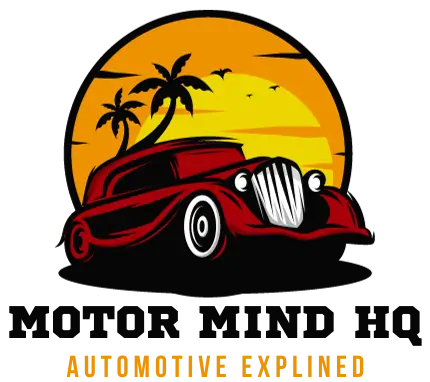



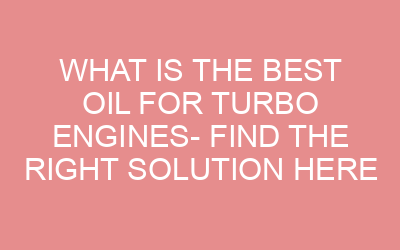
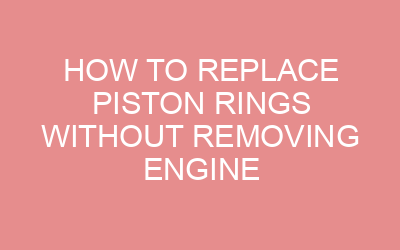
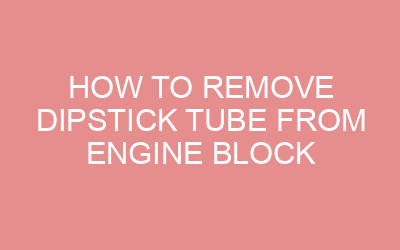
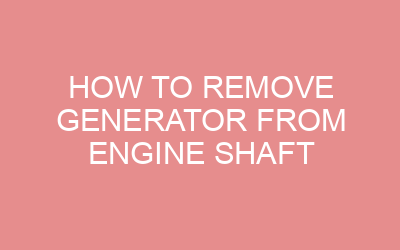
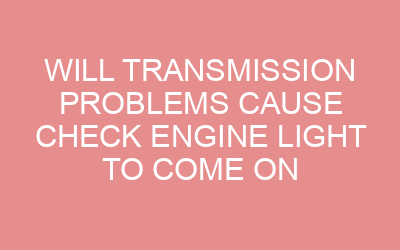
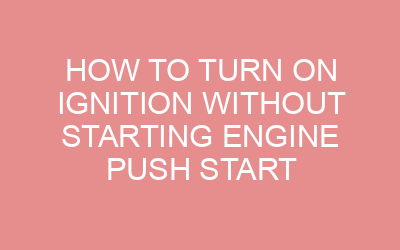
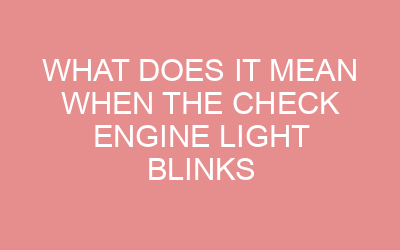
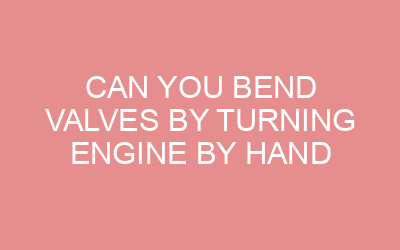
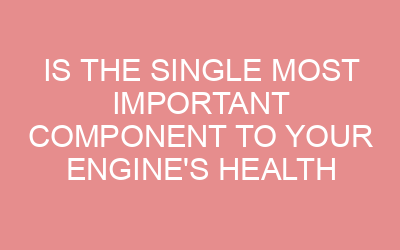
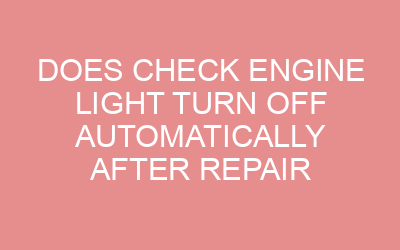
Leave a Reply