The onboard computer is an integral part of a modern vehicle’s engine management system. Resetting it can help resolve electronic issues and clear diagnostic trouble codes. Typically, this involves disconnecting the car battery which wipes the computer’s memory.
However, there are methods to reset the computer without disconnecting the battery. This preserves settings, radio presets, and other data.
This article will explore what an ECU reset does, reasons to reset it, how to do a reset without disconnecting the battery through key cycling, OBD tools, and battery disconnect workarounds.
What Does Resetting the Car Computer Do?
Resetting or recalibrating the car’s engine control unit (ECU) can help restore proper function and readings in the computer-controlled engine management system. Here’s what resetting it does:
– Clears all diagnostic trouble codes – This turns off any check engine lights and clears any codes logged for emissions or engine issues. This allows you to recheck for codes without old ones returning.
– Restores baseline settings – Default fuel trim, ignition timing, shift points and other engine settings are restored to factory specs. Adaptive values learned over time are erased.
– Recalibrates sensors – Values from oxygen sensors, throttle position, temp sensors and others are reset so the computer re-learns them. May improve inaccurate readings.
– Fixes software glitches – If the ECU has any software bugs or malfunctions, a reset can clear these out and potentially fix drivability problems.
– Revives performance – Stale adaptive values are wiped which can improve sluggish performance and fuel economy. It’s like giving the computer a fresh start.
– Prepares for recalibration – A reset preps the computer for an ECU tune or chip recalibration by clearing out the existing programming.
While not a fix-all solution, resetting the car computer can be a helpful diagnostic step and restore optimal performance in cars with a large number of modulated systems. Trying a reset costs nothing and offers benefits.
Reasons to Reset the Car Computer
There are a few key reasons owners and mechanics may want to perform an ECU reset on a troublesome vehicle:
– Check engine light is on – Resetting may turn off the check engine light and clear whatever codes have caused it to turn on. Check if codes return.
– Car has stalled or runs rough – A computer reset can improve rough idle, stalling, or drivability issues if they are ECU-related.
– Sensors are malfunctioning – Resetting clears and recalibrates faulty sensor readings like oxygen sensors reporting incorrectly.
– Following engine service – Many mechanics do a reset after major engine repairs to clear codes and adaptive values which may now be invalid.
– Prior to emissions testing – Resetting erases any emissions-related check engine codes that would cause a failed smog test.
– Used ECU installed – A used replacement ECU will need to be reset and recalibrated to the new vehicle.
– Battery replacement – Power loss may scramble the ECU requiring a reset. Checks for underlying problems.
– After ECU reprogramming – Resets the computer after tuning the ECU with performance chips or software.
– Preparing for diagnostics – Gives the computer a clean slate before troubleshooting issues. Rules out pre-existing codes.
While not fixing larger mechanical problems, resetting the ECU is a great way to refresh the brain of your vehicle. It’s fast, simple and the first step in computer-related issues.
How to Reset Car Computer Without Disconnecting Battery
Traditionally the ECU is reset by disconnecting the car battery. But there are a few methods to reset your car’s computer without disconnecting power:
Key Cycling Method:
1. Turn the key to the ON position without starting for 15 minutes. This allows capacitors to drain power.
2. Remove the key and wait 15 minutes. This allows ECU to fully reset.
3. Repeat 3x total for complete reset. Cycling the key primes a full reset.
4. Check for trouble code clearance with a scanner.
5. Drive carefully while the computer relearns baseline settings.
OBD Scanner Tool:
1. Plug your diagnostic scan tool into the OBD2 port under the dash.
2. Follow its prompts to enter the diagnostic menu. Select ECU reset function.
3. The tool will send commands to reset the computer and turn off check engine light codes.
4. Disconnect tool once reset is complete. Test drive car.
Battery Disconnect Workarounds:
1. Remove only the negative battery cable instead of both.
2. Keep the key out of the ignition and doors shut to avoid power draw during disconnect.
3. Quickly disconnect and reconnect cable a few times. Avoid contact between terminal and battery post.
4. Reset is triggered by a power interruption when reconnecting the cable.

OBD2 Scanners to Reset ECU
One of the quickest ways to reset your car’s computer without disconnecting the battery is by using an OBD2 scanner tool. Here are some top-rated affordable OBD2 scanner options:
ANCEL AD310 – $25
– Basic functions plus ECU reset
– Mode 6 access
– Works on most 1996+ US vehicles
– LED screen displays codes
FOXWELL NT301 – $22
– Reset check engine lights
– I/M readiness check
– Live sensor data
AUTEL AutoLink AL319 – $25
– One-click ECU reset
– Turns off check engine light
– Mode 6 access
– Automatic VIN retrieval
INOVEL Pro – $27
– Reset engine warning lights
– Read and clear codes
– Graph live sensor data
– Print or share diagnostic reports
These high-value handheld scanners offer much more capability than the basic code readers, all under $30. Their ability to perform an ECU reset without disconnecting battery power makes them a worthwhile investment for the DIY mechanic.
How Long Does ECU Reset Take to Complete?
When resetting your car computer, it’s normal to be eager to start the car back up and test it out. But patience is required, as the reset process does take some time to fully complete. Here are some guidelines:
– Allow 15 minutes minimum after resetting – Let the car sit for at least 15 minutes before attempting to start the engine after a reset. This gives time for the capacitors to fully discharge.
– Wait for check engine light to turn off – If the light stays on more than a few seconds after resetting, the computer may not have properly recalibrated. Give it more time.
– Let the computer idle and relearn – When first starting the car after a reset, idle the engine for 10+ minutes. Drive slowly and make no sudden demands on the engine. The computer is relearning baseline parameters.
– Clear codes then drive – It’s normal for some codes to reappear after a reset until cleared by driving cycles. Drive 15-30 minutes until codes stay off.
– Change oil after – Resetting can uncover masked sensor issues. After a reset, change oil and filters in case contaminants were present.
– Retest in upcoming days – Problems suppressed by a reset may reappear over the next few subsequent drives. Continue monitoring the car’s performance.
While the actual reset process only takes a few seconds or minutes, the full recalibration time for the car computer to stabilize can take hours. Be patient during this recalibration phase.
ECU Reset vs Battery Disconnect
There are a few key differences between doing a full battery disconnect reset and using other methods to reset the computer:
ECU Reset
– Preserves settings – Radio presets, seat positions and other settings remain unchanged since power is maintained.
– Avoids electrical spikes – Reconnecting batteries can spike the system. Resets avoid this.
– Selectively resets – Only resets the engine computer, not other vehicle modules.
– Resets software – Directly triggers a reset versus just hoping power loss resets it sufficiently.
– Quicker process – Resets often only take a few minutes versus battery disconnect.
Battery Disconnect
– Full system reset – Resets all electronics like radio, clocks, window calibration vs just engine ECU.
– Physical power loss – Direct power loss forces a reset of all modules when reconnecting the battery.
– Requires reinitialization – All settings need to be re-entered manually after a battery disconnect.
– Possible electrical spikes – Reconnecting battery terminals can cause voltage spikes to modules.
– Longer process – Takes more time since the battery needs full disconnection and terminals cleaned.
For just an engine computer reset, ECU resets are preferable to maintain vehicle settings and avoid spikes. But a battery reset is more thorough if you want a fresh start for the whole car’s electronics.
Risks and Precautions When Resetting ECU
While generally safe, here are some risks and precautions to note when resetting your car’s computer:
Risks
– Codes return quickly – Reflash ECU if codes reappear immediately. Indicates an underlying problem.
– Sensor damage – Resets can sometimes damage sensors in rare cases if voltages spike.
– Worse performance – Resets wipe adaptive learning which may worsen drivability until relearned.
– Masks problems – Temporarily clears codes but problems could still exist and reappear.
– Inadvertent reset – Don’t just disconnect the battery without intending to reset the computer.
Precautions
– Check service manual – Follow proper reset procedures for your specific vehicle.
– Scan first – Check and record any codes before resetting so you have a history.
– Check connections – Inspect battery terminals and ground connections before reset. Clean if needed.
– Drive carefully – Take it easy on those first few drives to let computer fully relearn.
– Monitor car – Check for recurring issues and save data from scan tools to compare before and after.
– Reset maximum twice – More than two resets risks damaging adaptive values. Seek repairs if issues continue.
While generally safe, take some basic precautions and follow reset procedures carefully when working with your car’s sensitive computer.
Symptoms of Faulty ECU Reset
In some cases, resetting the computer may fail to clear codes or improve performance. Here are symptoms of a failed or ineffective ECU reset:
– Check engine light remains on – Light stays lit indicating codes were not fully cleared after reset.
– Same codes return quickly – If the same trouble codes reappear right after reset, it did not work.
– No change in symptoms – Rough idle, stalling and other issues are unchanged following the reset attempt.
– Scanner shows unchanged values – Sensor readings and freeze frame data are unaltered, signaling no reset occurred.
– Starts and dies – Car starts briefly then stalls, likely due to an incomplete reset.
– Loses power randomly – Sporadic electrical or drivability issues point to a failed reset.
– Runs same or worse – Performance remains unchanged or declines after attempting a reset.
– Computer seems scrambled – Various electrical glitches after attempted reset suggest a communication failure.
– Adaptive values unchanged – Scanner shows learn values like fuel trim and timing did not zero out during reset.
If a reset attempt didn’t take, you’ll need to retry the procedure or an alternative reset method. If problems persist, have the car inspected by a professional mechanic.
Bad ECU Capacitor Warning Signs
Capacitors help supply steady power to the ECU to maintain proper function. Here are some warning signs of failing or bad capacitors that prevent successful computer resets:
– Intermittent stalling – Dying capacitors cause sporadic stalling as the engine computer loses power randomly.
– Electrical gremlins – Weak capacitors allow all kinds of strange electrical issues to pop up as power becomes inconsistent.
– Flaky throttle – Accelerator may hesitate or seem jumpy if the computer isn’t receiving steady power.
– Unsuccessful resets – Inability to complete an ECU reset points to capacitors not fully discharging.
– Dimming lights – Voltage fluctuations from shaky capacitors cause headlights and dash lights to brighten and dim erratically.
– Check engine light flickering – Dashboard warning lights flicker or turn off and on again rapidly due to power instability.
– ECU codes – Specific trouble codes related to ECU power or communication failures indicate flaky capacitors.
– Failed emissions test – Computer unable to pass emissions test due to stored codes that failed to clear from an improper reset.
– Swollen capacitors – Visually inspect ECU capacitors for swelling or leaking electrolytic fluid indicating failure.
Replacing bad capacitors restores steady voltage to enable proper ECU resets. Otherwise, computer resets will be ineffective and electrical gremlins persist.
Fuel Trims Reset During ECU Reset
As part of recalibrating the engine control unit, the learned fuel trim values are reset to their factory baseline settings when doing an ECU reset procedure. Here is what gets reset:
Short Term Fuel Trim – These are the real-time fuel adjustments made dynamically based on oxygen sensor readings during different driving conditions. All these values are cleared out and must relearn.
Long Term Fuel Trim – The long term fuel trims store the learned averages of adjustments needed over time to account for differences in engines. These are reset to zero during an ECU reset.
Minimum Fuel Trim – This stores the lowest short term fuel trim percentage needed with that engine. It provides a fueling baseline and is reset during a reset.
Maximum Fuel Trim – This records the highest short term trim value seen by that engine. It is also reset to zero typically after resetting the ECU.
So in summary, all adaptive fuel trim values – short and long term, minimum and maximum – are reset back to zero and the ECU has to relearn them over subsequent driving cycles. This may temporarily cause worse fuel economy and drivability until the trim values are re-adapted.
Resetting fuel trims provides a clean slate if the engine has dirty injectors, leaking seals or other mechanical issues that require compensation via fuel trimming. The ECU reset clears these adaptations so problems can potentially be identified.
ECU Reset Benefits for Transmission
Resetting the engine computer not only helps recalibrate the engine management system, but on many vehicles it also can improve transmission performance and drivability:
Clears shift codes – Transmission fault codes stored in the ECU for slipping, erratic shifting or gear ratio errors will be cleared out after a reset.
Resets shift points – Adaptive shift points based on driving style are erased, restoring factory shift timing until relearned.
May upgrade shifting – Once learned values are cleared, shifting may become firmer and more responsive after a reset.
Clears clutch codes – For manual transmissions, resets clutch and gear position sensor failure codes which affect shifting.
Recalibrates sensors – Throttle position, vehicle speed sensor and other data affecting transmission is renewed.
Fixes torque converter – Stalling issues at low RPMs stemming from torque converter lockup codes are often resolved.
Prepares transmission – Like with the engine, it gives the transmission computer a fresh start before diagnostics.
Fixes software glitches – Resetting may fix buggy software problems if the transmission is modulated via the ECU.
Restores functionality – Overrides any faulty adaptive values that worsen shift quality or timing.
Warning lights reset – Turns off PRNDL warning lights related to faulty gear position sensors.
So both engine and transmission stand to benefit in performance after doing an ECU reset service, getting their computers communicating optimally again.
ECU Reset vs Battery Relearn
There are some key differences between an ECU reset and a battery or electronic relearn procedure:
ECU Reset
– Targeted at the engine – Specifically, resets the powertrain control module managing the engine, transmission, and emissions.
– Resets adaptive values – Clears learned fuel trims and timing values to restore baseline calibrations.
– May clear codes – Often turns off any pending check engine light trouble codes.
– Doesn’t relearn settings – Values like idle speed and ignition timing must relearn adaptively.
Battery/Electronic Relearn
– For all vehicle computers – Reconnects power to reset multiple electronics modules, not just PCM.
– Follows battery disconnect – A required procedure after disconnecting and reconnecting the battery.
– Re-enters lost settings – Guides computer to relearn settings like idle speed, ignition timing, etc.
– Doesn’t clear codes – The main purpose is calibrating sensors and entering lost settings, not code clearing or fuel trims.
– Uses a special procedure – Follows a prescribed relearn routine dictated by the manufacturer.
So in summary, an ECU reset targets specifically the powertrain computer while a battery relearn applies to all computers after a disconnect and covers the lost settings. The two may be used together for a thorough recalibration.
Conclusion
Getting a check engine light and want to reset your car computer the right way? While disconnecting the battery is the traditional reset method, it also erases all settings and risks voltage spikes. Using alternative reset procedures without disconnecting battery power preserves settings and avoids these pitfalls.
Methods like key cycling, OBD tools, and battery cable workarounds allow resetting the ECU while maintaining power to other electronics. Patience is required when resetting, as it takes time for the computer to discharge, reset, and relearn baseline values. But the benefits like clearing codes, refreshing sensors, and restoring performance make it well worth the effort.
Understanding what an ECU reset does, when to use it, and how long it takes allows you to correctly apply the procedure when engine issues arise.
Resetting the car computer is fast, simple, and costs nothing to try in many automotive troubleshooting scenarios. Combined with scan tool diagnostics and proper repairs, it gets you back on the road faster.
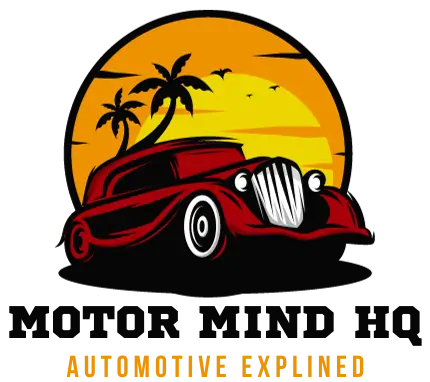



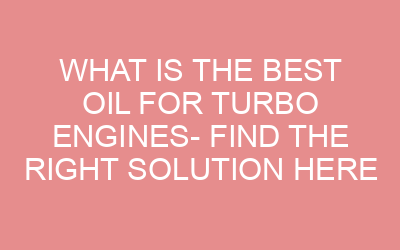
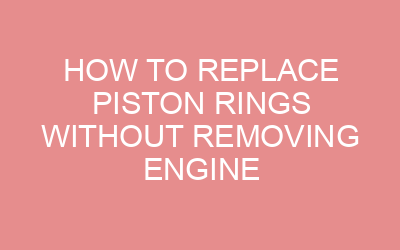
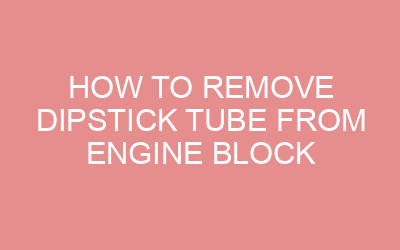
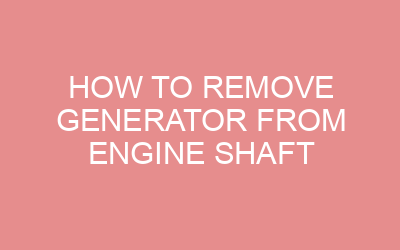
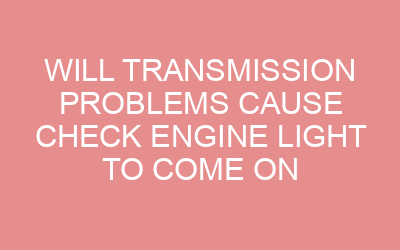
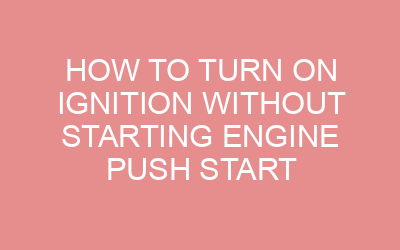
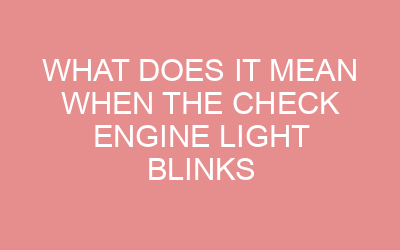
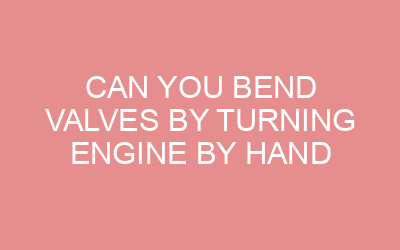
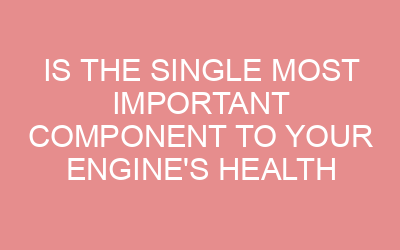
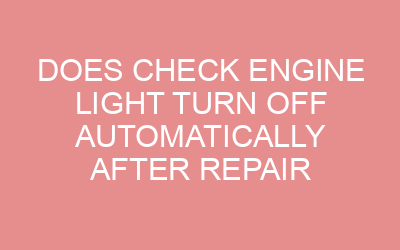
Leave a Reply